My home computer is a bit older. Being a power user, I tend to stretch my computers to their limits, which means that I frequently bring it to its knees. The one piece of software that I rely on most is the web browser – which means I need a browser that is efficient in terms of both memory use and performance.
I routinely have at least a dozen tabs open, and often as many as two dozen. Most of the pages are programming documentation – often half a dozen of them at a time. If gmail wasn’t the first tab on the main window by habit, there are some days where I’m not entirely sure that I would be able to find it. This may or may not be how a typical user works, but its how I work. The browser better keep up.
For many years, the scrappy open source offering from Mozilla was my browser of choice. Despite the fact that Internet Explorer had most of the browser market sewn up, Mozilla just kept plugging away, hoping that by building a better browser, they would eventually chip away at Microsoft’s dominance. It’s hard to say, objectively, that it was or was not better, but I liked it and that was good enough for me. Of course, that fact that I use a Mac and couldn’t run IE even if I wanted to might have colored my perceptions.
So now it’s 2011 and Firefox isn’t my only choice any more. And, for my older computer, I’m starting to rethink that choice.
One thing that I was noticing about Firefox was that, after running it for weeks, its performance would start to bog down, dragging the rest of the machine with it. Memory use would routinely top out at near a GB – almost half the memory of this computer. Quitting became problematic too, as the program would frequently freeze when I tried to quit. Eventually it just became too much and I started looking at alternatives.
My first candidate was Safari -it is an Apple machine, after all. Safari was ok. It used significantly less memory, which greatly reduced its impact on the rest of the machine. Eventually, though, I decided that it wasn’t much of an improvement, all things considered. It had this annoying tendency to decide that it wanted to reload every tab that I had open. With two dozen tabs open, this could take as much as ten minutes. I’m a patient man, but when that happened, it was just too annoying to bear.
So then I tried Chrome. Now after using it for a couple of weeks, it clearly isn’t perfect. Chrome also likes to redraw tabs, but only tabs that haven’t been active for a while, and only when they become the active tab. There are some things about it (such as the download screen) that I don’t like as much – but other details (such as some of the buttons and their placement) that I like better. It’s harder to judge memory usage as Chrome splits up its functionality over multiple processes. Taken together, though, I think that it still does much better than Firefox and the fragmented architecture might give better performance on the newer multi-core processors (for those lucky enough to have them).
Overall, I’ve found Chrome to be the most suitable for me and would recommend it to anyone who is a demanding browser user. It also has some great extensions. Check out AdBlock! For Facebook users, I would recommend Facebook Photo Zoom.
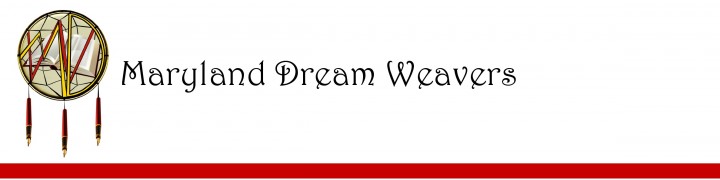





Leave a comment
Comments feed for this article